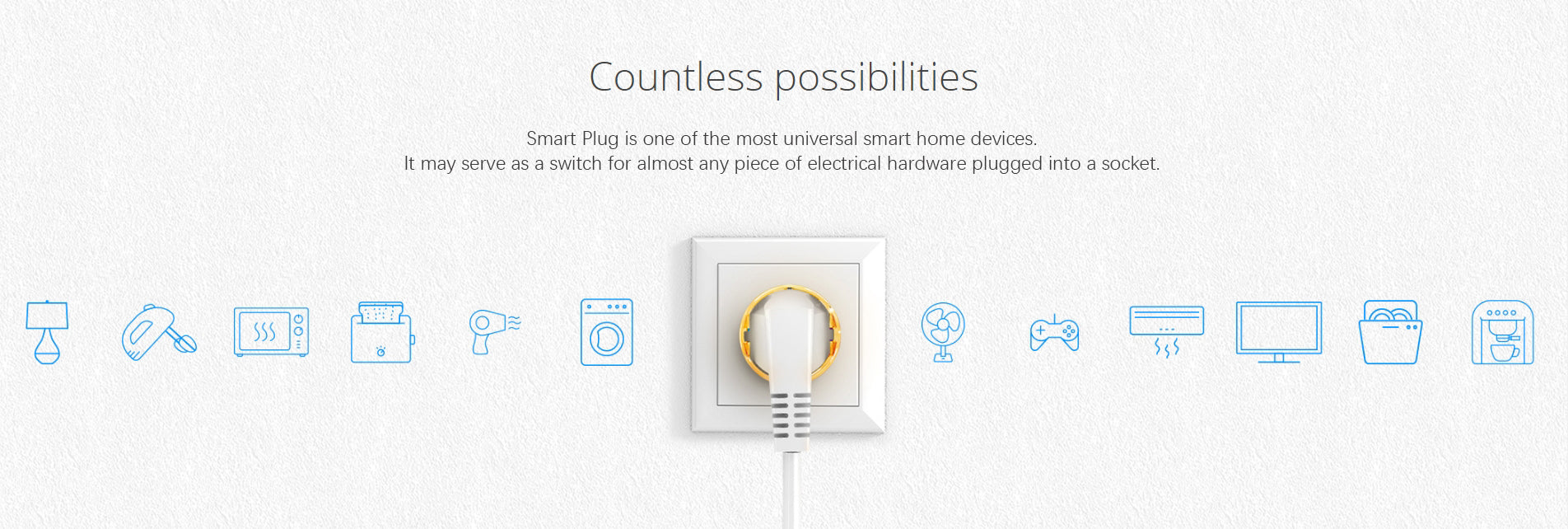
Smart Plug
A smart plug allows users to control electrical devices remotely through an app, set schedules, monitor energy usage, and maybe integrate with voice assistants like Alexa or Google Home.
Creating a smart plug application involves integrating hardware, software, and cloud services to enable remote control, scheduling, and energy monitoring. Below is a structured approach to developing such an application:
Core Features
1. Device Control:
- Remote on/off via Wi-Fi/Bluetooth.
- Real-time status updates using MQTT/WebSocket.
2. Scheduling & Automation:
- Custom timers and sunrise/sunset triggers.
- Integration with platforms like IFTTT for advanced automation.
3. Energy Monitoring:
- Real-time power consumption tracking with kWh/Cost metrics.
- Historical data visualization via graphs.
4. Voice/App Integration:
- Compatibility with Alexa, Google Assistant, and HomeKit.
- Group devices into rooms/zones for batch control.
5. Notifications & Alerts:
- Push notifications for device status or abnormal usage.
6. User Management:
- Secure login (OAuth2, JWT), multi-user access, and device sharing.
Technical Architecture
- Frontend: Cross-platform app using React Native/Flutter.
- Backend: Cloud services (AWS IoT, Firebase) for user auth, device management, and data storage.
- Hardware: ESP32-based plug with Wi-Fi, energy monitoring sensors, and OTA firmware updates.
- Communication: MQTT for lightweight messaging; HTTPS for APIs.
- Security: End-to-end encryption, SSL/TLS, and regular security patches.
Development Steps
1. Hardware Setup: Prototype with ESP32, integrating relays and sensors.
2. Firmware Development: Implement Wi-Fi connectivity, MQTT communication, and OTA updates.
3. Backend APIs: Build RESTful APIs for device control, user management, and data logging.
4. App Development:
- UI for device control, scheduling interface, and energy dashboards.
- Integrate voice assistant SDKs (e.g., Alexa Skills Kit).
5. Testing:
- QA for connectivity, edge cases (e.g., offline handling), and user experience.
- Load testing for scalability.
6. Deployment: Publish to app stores; enable secure OTA firmware distribution.
Challenges & Solutions
- Connectivity: Use MQTT’s persistent connections; add local network fallback (e.g., Bluetooth).
- Security: Regular audits; role-based access control (RBAC) for shared devices.
- Compatibility: Test across router models and IoT protocols (Zigbee/Thread).
Advanced Features
- Energy Insights: AI-driven usage predictions and efficiency tips.
- Smart Home Integration: Sync with Philips Hue or Nest Thermostats.
- Security Modes: "Away mode" with randomized device toggling.
- Web Dashboard: Browser access via React.js/Python Dash.
Monetization
- Freemium Model: Charge for premium analytics or ad-free experience.
- Hardware Sales: Bundle plugs with premium app features.
- Partnerships: Collaborate with utility companies for rebates.
Compliance
- Certifications: FCC/CE for electronics; UL for safety.
- Data Privacy: GDPR/CCPA compliance; anonymize user data.
Tools & Technologies
- Frontend: React Native, Flutter, SwiftUI.
- Backend: Node.js, Python/Django, AWS IoT Core.
- Hardware: ESP32, Raspberry Pi, ACS712 current sensor.
- Security: Let’s Encrypt for SSL, Auth0 for OAuth.
Documentation & Support
- Provide setup guides, troubleshooting tips, and API documentation.
- Offer in-app chat support and community forums.
This framework ensures a robust, user-friendly smart plug app with scalability for future enhancements. Prioritize security and user experience to differentiate in the IoT market.
Featured collection
-
6-IN-1 Portable Environment Monitor: O2, CO, Altimeter, Barometer, Temperature, Humidity
Regular price $79.99 USDRegular priceUnit price / per$89.99 USDSale price $79.99 USDSale -
7-IN-1 Outdoor O2 & CO Detector with Thermometer, Hygrometer, Stopwatch, Flashlight
Regular price $79.00 USDRegular priceUnit price / per$150.00 USDSale price $79.00 USDSale -
4-IN-1 SMART INDOOR AIR QUALITY MONITOR: SMOKE, CO, TEMP, RH
Regular price $30.99 USDRegular priceUnit price / per$66.00 USDSale price $30.99 USDSale -
SMART RADON GAS MONITOR
Regular price $199.00 USDRegular priceUnit price / per$299.00 USDSale price $199.00 USDSale




